Warning
This documentation will no longer be mantained. The official FARGO3D repository is now https://github.com/FARGO3D/fargo3d, and the documentation is https://fargo3d.github.io/documentation/
Multifluid¶
Note
This extension is described and tested in Benítez-Llambay et al. (2019).
Warning
Setups from versions < 2.0 are not fully compatible with
this version. However, we provide the script
scripts/single2multi.py that makes old setups compatible
with the multifluid requirements (see Update setups compatible with versions < 2.0).
Notes about the multifluid implementation:
The new velocities are obtained using an implicit update.
The implicit update is obtained by solving a set of N linear equations. The matrix of this linear system is inverted using Gaussian elimination with partial pivoting.
Dust is treated as a pressureless fluid.
Different fluids can have different equations of states.
If a planet is allowed to evolve according to the forces exerted by the multifluid system, it evolves according to the gravity produced by all the mass of the system (i.e., all the fluids).
Warning
If MHD is enabled, multiple species are allowed, but a single gas species must be defined.
In this version, the fargo_multifluid setup is included. This is a
version of the fargo setup with three species of pressureless dust
fluids, interacting with the gas by mean of a drag force parametrized
by a constant Stokes Number.
First run:
$: make SETUP=fargo_multifluid
$: ./fargo3d setups/fargo_multifluid/fargo_multifluid.par
As an example, we show a snapshot of this setup after 50 orbits.
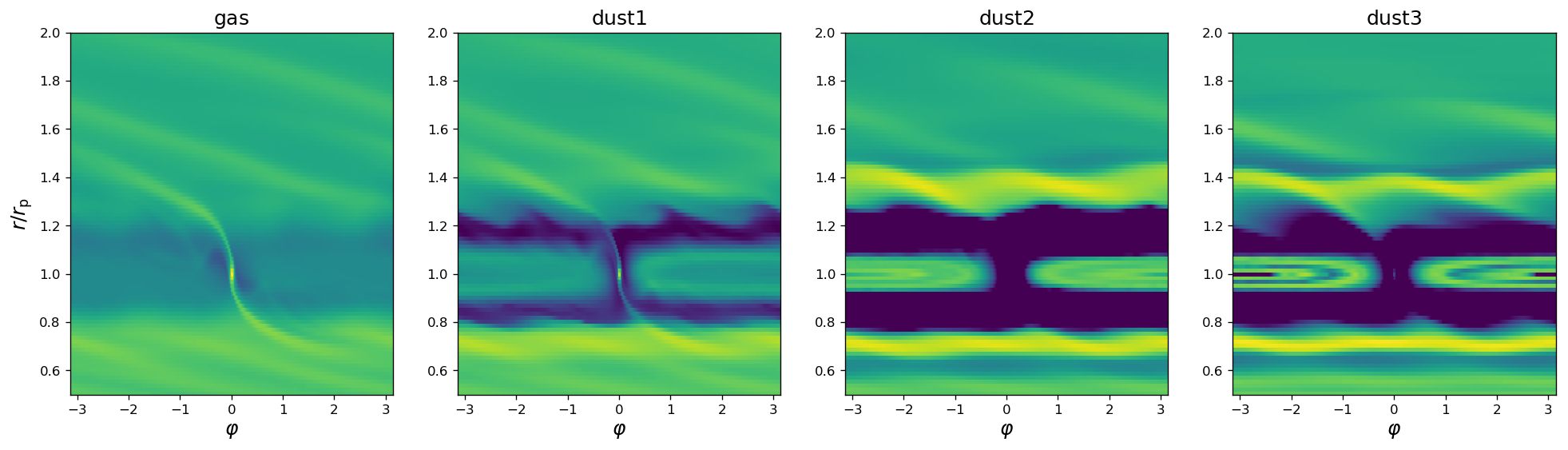
The density of each fluid is shown using a log10 color scale from -6 to -3.¶
Setups¶
Since version 2.0, any setup is a multifluid setup. For example, the
original fargo setup is treated as a multifluid setup where the
number of fluids is equal to one.
Multifluid setups are almost identical to the old setups. The differences are:
Three mandatory lines must be added to the
.optfile.The fluids must be created before filling the fields.
If the fluids interact between them, these interactions need to be defined.
Boundary conditions must be declared for each fluid.
A new set of rules have been designed to simplify the creation of multifluid setups. Below we explain how to create a multifluid setup.
New rules for the .opt file¶
Two new variables are mandatory to set the number of fluids. These
are NFLUIDS and FLUIDS. The latter must be passed via the
variable FARGO_OPT to the makefile, like any normal
option. NFLUIDS sets the total number of fluids and FLUIDS
defines the indices for the fluids. For example, if the number of
fluids is 2, the .opt file must have the block:
FLUIDS := 0 1
NFLUIDS = 2
FARGO_OPT += -DNFLUIDS=${NFLUIDS}
(do not forget the : after FLUIDS).
Creation of new fluids¶
New fluids must be created before filling the hydrodynamic fields in
condinit.c. The following function has been developed to simplify
the process:
Fluid* CreateFluid(char* fluidname , int fluidtype): This function must be used to create new fluids. Thefluidnameargument is the label of the fluid used by I/O routines, and thefluidtypeis an integer equal to:GAS, for gaseous fluids and any number grater than 1 for dust. We recommend you to use the valueDUSTin this case. The value offluidtypecontrols if the fluid is subject to viscous forces.A global array of size NFLUIDS,
Fluids[], is always available, and it should be used in combination with this function. We usually use it incondinit.c:Fluids[0] = CreateFluid("gas",GAS) Fluids[1] = CreateFluid("dust1",DUST) . . . Fluids[n] = CreateFluid("dust10",DUST)
Another variable globally available is the integer
Fluidtype. This variable changes its value when the functionSelectFluid(n)is called, and adopts the valuefluidtypecorresponding to the fluid numbern. This variable is useful when some part of the code needs to be executed depending on the nature of the fluid.
As in the 1.3 version, we work with the same set of primitive fields:
Density, Vx, Vy, Vz, Energy, declared as pointers in global.h,
but are not allocated. In version 2.0, each fluid needs to store its
own primitive fields (each fluid is a structure that contains the
primitive fields) and to recycle all the routines from previous
versions, we need to assign the primitive pointers to the primitive
field of each particular fluid. This process is simplified by the
following function:
void SelecFluid(int index): This function allows the user to select a specific working fluid. Let’s assume that you have two fluids, calledgasanddustwhich have been created as:Fluids[0] = CreateFluid("gas",GAS) Fluids[1] = CreateFluid("dust",DUST)
For instance, to initialize the
Densityfield of thegasfluid, callSelectFluid()before calling the specific routine that initializes the density:SelectFluid(0) InitDensity()
InitDensity()is an user defined function which, as in the <2.0 version, uses theField* Densityto refer to the density field.SelectFluid()also sets the value of the global variableFluidtype. WhenSelectFluid(i)is called,Fluidtypeadopts a valueFluidtypeof the fluidi.
Drag force between fluids¶
The drag force between fluids is applied by the function
Collisions(), defined in src/collisions.c. This function uses
the content of src/collision_kernel.h, which builds the matrix
that must be inverted to obtain the implicit update. If you need to
change the drag force (e.g., characterizing the collisions by the
dust-particle size intead of the Stokes number) this is the file that has
to be updated.
To turn on the drag force between different species
requieres a new option in the .opt file:
FARGO_OPT += -DDRAGFORCE: Enables the drag force inmain.cat compilation time.
To fill the collision array, Alpha, and synchronize it with the device (Alpha_d),
the function ColRate was designed:
void ColRate(real value, int i, int j, int feedback): Fills the entracesAlpha[i,j]with the collision rate (or proportional to it). By default the elementi,jrepresents the drag force of the fluid j onto the fluid i. Whenfeedback != 0the elementj,iis filled, and the back reaction of the fluidjonto fluidiis considered. This function is usually called inCondInit().Warning
ColRate()copies the collisions matrixAlphafrom the Host to the Device, with the following instruction:
DevMemcpyH2D(Alpha_d,Alpha,sizeof(real)*NFLUIDS*NFLUIDS);If
ColRate()is not used, the collision matrix must synchronized manually.
Note
std/collision_template.cu and not
src/collisions.c is compiled when
GPU=1. However, this file also uses
src/collision_kernel.h, so you do not need to modify
it when you change the drag law.
Dust diffusion module¶
Note
This module is described and tested in the appendix of Weber et al. (2019).
The multifluid feature can be used to simulate dust as pressureless fluids. For these cases, a new (optional) module is added to account for dust diffusion.
Diffusion is modelled as a source term in the continuity equation for (pressureless) dust fluids only, spreading mass depending on the gradient of the concentration.
The equation
is solved to first order explicitly. \(C = \rho_{\rm d}/\rho_{\rm tot}\) is the concentration, with \(\rho_{\rm tot} = \rho_{\rm d} + \rho_{\rm g}\) and \(\rho_{\rm d}, \rho_{\rm g}\) being the dust and gas densities, respectively. The diffusion coefficient, \(D\), for simplicity is assumed to be equal to the gas turbulent viscosity. This implies a Schmidt-number of \({\rm Sc}=1\).
To turn on the diffusion, in the .opt file add:
FARGO_OPT += -DDUSTDIFFUSION: It enables a call toDustDiffusion_main()function inmain.c.
Warning
Current implementation assumes that the gas is stored in Fluids[0] and that all additional fluids are pressureless dust fluids of Fluidtype=DUST.
Notes about the dust diffusion implementation:
The diffusion is applied before the transport step (see
transport.c) and does not modify the velocities.Files related to the dust diffusion module:
dust_diffusion_main.c: Function that calls the relevant functions of this module.dust_diffusion_coefficients.c: Calculates the diffusion coefficient \(D\) for the activated viscosity module within the mesh. Here, the user can easily modify the dust diffusion model by changing the diffusion coefficients (see warning below).dust_diffusion_core.c: The diffusion equation is solved according to the geometry of the mesh. The output corresponds to the updated density, which is stored in a temporary array. The densities are immediately updated after the loop usingcopy_fields().
Warning
If a different diffusion coefficient is implemented, a new time step constraint might be necessary in cfl.c.
Boundaries¶
Each fluid needs a boundary file. For instance, if a fluid of
index n=1 (i.e. Fluids[1] = CreateFluid("dust",DUST)) is
created, the corresponding boundary file setup.bound.1 must be
present in the setup directory. The same is valid for any other fluid
created with a different index n.
Update setups compatible with versions < 2.0¶
To update a setup from a version < 2.0 go to the directory scripts and
run the python script single2multi.py, with the name of the setup as argument.
For example, for a setup in setups/setupname
python single2multi.py setupname